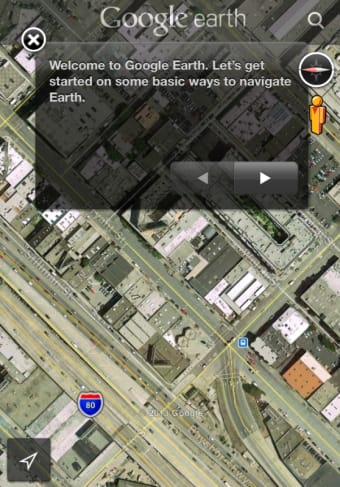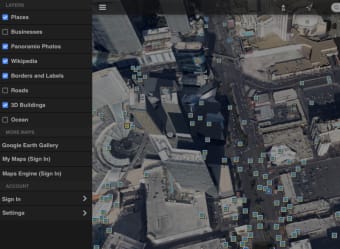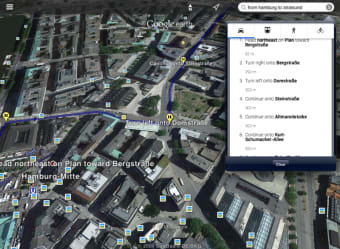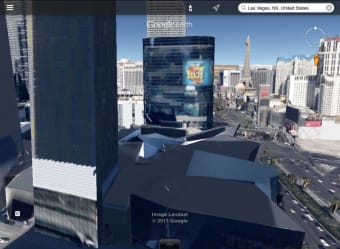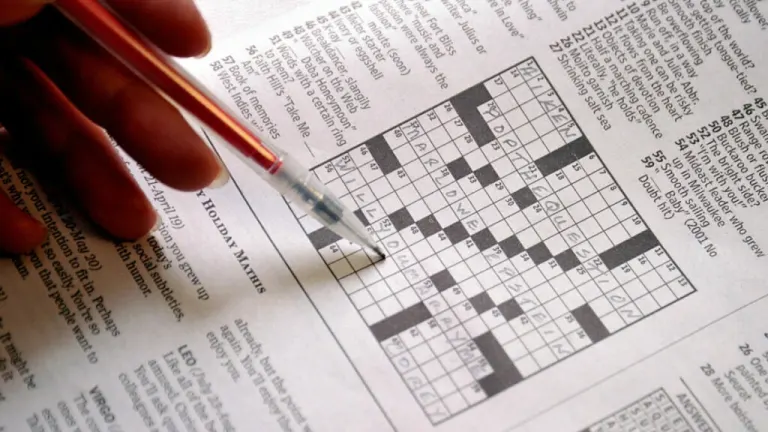Explore the planet from
Google Earth for iOS is an interactive mapping tool from which it is possible to explore and navigate the entire planet through a 3D image of the Earth from the comfort of your Apple device. Developed by Google, this innovative platform combines satellite images and geospatial data to visualize the world and travel through it without leaving home.
Top Recommended Alternative
Available for both computers and mobile devices, as well as an enhanced version exclusively for PC, this interactive experience allows you to virtually fly and observe the planet like you never imagined. Would you like to know a little more about Google Earth?
Explore the World from your sitting room
The application uses the same satellite and aerial photography found in the desktop version of Google Earth, but only this time, you navigate the globe simply by swishing your fingers across the screen.
Google Earth for iPhone is great for finding your way around the planet. It can detect your current location and automatically centers the map on this point when you hit the Location icon. You can search for addresses anywhere in the World, as you would with the desktop version.
Getting directions in Google Earth for iOS from point A to point B is much less easy than apps like Google Maps and Apple's own Maps app. It's not immediately obvious where to find directions. They can actually be accessed by searching "From start point to destination" in the search box. You can then get step-by-step instructions in the pop-up window. You can visualize the route on the map depending on whether you're traveling by car, on foot, on public transport, or by bicycle. However, there's no way to drop a pin at a certain point and get directions from/to there.
Google Earth for iOS has a facility for perusing Places, Businesses, Wikipedia articles, and geo-tagged Panoramic photos. These can be added as layers, so lots of information can be overlayed on a map at once. Google Street View support is included, too, allowing you to get a close-up view of individual streets. There's also support for 3D views of certain cities.
Google Earth includes the ability to view maps created on your desktop computer on your iOS device, which is a nice idea.
Getting around with Google Earth
It's advisable to review the controls system in the program's Tutorial section before you start using Google Earth on your iPhone or iPad because some of the commands aren't immediately obvious.
You can swipe the map in any direction to move around, pinch your fingers to zoom out, tap on a spot to zoom in or make a circular motion with your fingers to rotate the viewpoint. You can even view the lie of the terrain just by tilting your iOS device.
Although the controls seem simple, in practice, they are quite unresponsive at times. Depending on what you're looking at, navigation can be quite choppy, making honing in on a precise spot pretty infuriating. This is especially true of older models such as iPhones and iPads.
Generative design tools
Thanks to the integration of Delve, real estate, and sustainability professionals can now rely on Google Earth for generative design. Leveraging the familiar user interface, designers can define project sites, select from yield optimization, best-use analysis, or solar feasibility studies, and receive a range of design options. These options include building type, height, return on investments, and more, allowing for data-driven exploration of a project's environmental and financial impact.
Budget travel on iOS
Google Earth for iOS is a convenient and versatile tool for curious minds who want to know a little more about our world. Thanks to its satellite images, you can travel all over the planet and explore any corner of the world from the comfort of your home. However, the user experience of this iOS version could be smoother.